Building your freelance dream starts with a stellar online presence. But with so many website builders out there, how do you pick the right one for you? Don’t worry, this guide will walk you through everything a freelancer needs to consider when choosing a website builder, from features and budget to ease of use and design. By the end, you’ll be equipped to create a website that showcases your skills and lands you those dream clients.
Understanding Your Web Presence Needs
Before diving into the sea of website builders, it’s crucial to define the type of online presence your freelance business demands. Consider the following questions:
- Complexity: Do you need a simple portfolio website, a robust site with booking functions, or an online store with e-commerce capabilities?
- Audience: Who are you hoping to attract? Your ideal clients should shape the feel and functionality of your website.
- Branding: Do you have an existing brand identity (colors, fonts, etc.) that the website should reflect? Or are you starting from scratch and need flexibility?
- Growth: Think about your future goals. Do you envision needing to scale your website quickly if your business takes off?
Key Questions to Ask Yourself
- What are the “must-have” features for my current business needs?
- Are visual appeal and design flexibility a top priority for my industry?
- As my business grows, how adaptable does my website builder need to be?
- Taking a moment for this self-reflection will point you toward the right website builder category and streamline your selection process.
Top Website Builders for Freelancers
The landscape of website builders is vast, but some platforms stand out as particularly well-suited for independent professionals.
Here’s a quick overview of popular options:
1.
Web.com’s strength lies in simplicity and affordability. For those who need a basic website up and running quickly with minimal hassle, Web.com is a budget-friendly choice. It may lack customization depth compared to some other builders, making it best suited for straightforward informational websites.
2.
Network Solutions focuses on all-in-one packages with domains, email, marketing, and a website builder. If you need a simple site with bundled services for a one-stop-shop experience, Network Solutions could fit the bill. Consider this if you want the convenience of managing multiple business tools under a single provider.
3.
Jimdo is praised for its ease of use and focus on getting websites up quickly. If your time is limited and you need a basic online presence with minimal technical fuss, consider Jimdo. Its emphasis is on streamlining the process rather than an abundance of features, offering a solution for freelancers needing a fast, no-frills website.
Website Builder Features to Consider
Finding the best website builder for freelancers involves evaluating the platform’s features to ensure they align with your business needs. Here’s a breakdown of some of the most important features to keep in mind:
- Templates: Does the builder have a diverse library of templates relevant to your industry? A strong starting point saves time and ensures your site looks professional right from the beginning.
- Customizability: How much control do you have over design elements like colors, fonts, layout, and image placement? This impacts your ability to reflect your brand and create a unique website.
- Responsiveness: Your website must function seamlessly on desktops, tablets, and smartphones. Look for builders that emphasize mobile-friendly design.
- Blogging Capability: Can you easily publish and manage blog posts? A blog is a powerful way to showcase your expertise and drive organic traffic to your website.
- SEO Tools: Does the builder include options to edit meta titles and descriptions, generate sitemaps, or integrate with SEO analysis tools? This is crucial for getting found in search engines.
- E-commerce Integration (if needed): Will you sell products or services directly? Ensure the builder offers secure payment gateways and inventory management if applicable.
- Analytics and Reporting: How does the builder help you track website traffic, visitor behavior, and performance? Data-driven insights guide ongoing improvements.
Choosing the Right Builder: Free Trials and Considerations
Don’t be afraid to experiment before committing! Most website builders offer free trials, allowing you to test drive their interface, explore templates, and get a feel for their functionalities. This hands-on approach is invaluable in making an informed decision.
As you explore different builders, consider these additional factors:
- Read online reviews: See what other freelancers in your field say about their experiences with different builders.
- Compare pricing plans: Look beyond the headline price and factor in features, storage limits, and transaction fees (if applicable) associated with each plan.
- Think long-term: While a free plan might seem tempting initially, consider if it offers enough features and scalability for your future growth.
- Focus on user experience: How intuitive and user-friendly is the builder? Building and maintaining your website shouldn’t feel like a chore.
By taking these steps and leveraging free trials, you’ll be well-equipped to choose the website builder that empowers you to create a stunning and functional online presence that fuels your freelance success.
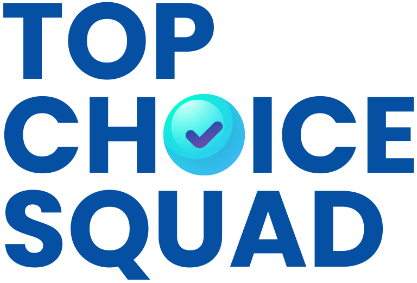
One Response