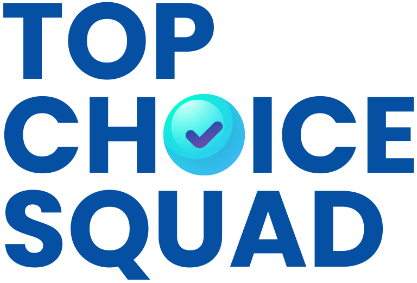In the fast-paced world of small businesses, staying organized and on top of complex projects is crucial for success. But doing a lot of tasks, meeting deadlines, and collaborating with team members can quickly turn into a chaotic mess. This is where project management software for small businesses comes in as your knight in shining armor.
These tools go beyond simple task management, offering robust features to streamline your workflow, improve team collaboration, and achieve project success. With the right project management tool, you can say goodbye to missed deadlines, frustrated team members, and lost files. However, navigating the sea of project management software solutions can be overwhelming.
In this blog, we have analyzed some of the top contenders to help you find the best project management software for your specific needs. We will delve into the functionalities offered by Project.co, Hubspot, Wrike, and ClickUp, highlighting their strengths and weaknesses to empower you to make an informed decision.

Project.co is a versatile project management tool designed to simplify project management for small teams. With its intuitive interface and user-friendly features, Project.co empowers businesses to manage projects effectively, regardless of complexity.
One of Project.co’s standout features is its task management capabilities. Users can easily create, assign, and track tasks, ensuring that projects stay on schedule. Project.co offers many templates, allowing users to kickstart their projects quickly.
- Collaboration tools to enhance team interaction
- Customizable project templates for various project types
- Real-time project progress tracking and updates
- Comprehensive file sharing and document management
- Seamless integration with other business tools
HubSpot is more than just a CRM platform; it’s also a powerful project management solution for small businesses. Its project management tools allow users to seamlessly integrate project management with customer relationship management, enabling better collaboration and team communication.
HubSpot’s task management tool allows users to organize tasks, track progress, and collaborate with team members in real-time. Moreover, HubSpot offers advanced features such as time and expense tracking, ensuring that projects stay within budget and meet deadlines.
- Unified platform for project management and CRM
- Advanced task management and project scheduling
- Integration with marketing, sales, and service tools
- Project templates and project plans to kickstart projects
- Detailed time tracking and performance analytics
Wrike is an all-in-one project management software that offers a comprehensive suite of project management features designed to help small businesses manage projects of any size or complexity. With Wrike, companies can easily manage tasks, collaborate with team members, and track real-time project progress.
One of Wrike’s key features is its resource management tool, which allows businesses to allocate resources efficiently and maximize productivity. Additionally, Wrike enables companies to automate repetitive tasks and focus on more critical aspects of project management.
- Real-time Gantt charts for project planning
- Customizable project templates and workflows
- Resource management for optimal team utilization
- Time tracking and expense management
- Enhanced team collaboration and communication tools
ClickUp is a robust project management software that offers advanced collaboration tools and features to help small businesses streamline their project management processes. With ClickUp, companies can easily manage projects more efficiently, collaborate with team members, and track progress.
ClickUp’s Gantt charts and file-sharing capabilities allow businesses to visualize project timelines and share files securely with team members. Moreover, ClickUp’s streamlined project dashboard gives users a centralized view of project status and critical milestones, enabling better planning and decision-making.
- Comprehensive task management tool with custom views
- Integration with numerous project management apps and tools
- Free plan with access to essential features
- Advanced time tracking and productivity analytics
- Scalable for small teams to larger organizations

How to Choose the Right Project Management Software for Your Small Business
With so many project management software tools available in the market, selecting the right one for your small business can be challenging. Here are some key actions to take:
1. Evaluate Scalability
Ensure the project management solution can scale with your business as it grows, allowing you to add more users, projects, and features as needed.
2. Prioritize Ease of Use
Seek project management software that is intuitive and easy to use, with a user-friendly interface that minimizes your team members’ learning curve.
3. Look for Customization Options
Opt for a project management tool that offers customization options. This will enable you to tailor the software to meet your business needs and workflows.
4. Assess Pricing and Plans
Consider your budget and choose a project management software that offers flexible pricing plans, including a free plan or trial period, to help you evaluate the software before committing.
5. Check Customer Support
Prioritize project management software vendors that offer reliable customer support, including online tutorials, knowledge base articles, and responsive customer service representatives, to assist you with any questions or issues.
6. Request a Demo
Many project management tools offer live demos or free trials. Request a demo to see the software in action and evaluate its suitability for your team’s needs.
7. Gather Team Feedback
Involve your team in the decision-making process. Gather feedback on potential project management software tools to ensure the chosen solution meets everyone’s needs and preferences.

Benefits of Using Project Management Solutions
Implementing project management software for small businesses offers numerous benefits that can transform your team’s work, streamline processes, and enhance overall productivity. Here are some key advantages:
Enhanced Organization and Planning
Project management tools help businesses organize tasks, set priorities, and allocate resources efficiently. Features such as project templates and Gantt charts enable detailed project planning, ensuring that all aspects of a project are accounted for and timelines are clearly defined. This level of organization helps prevent bottlenecks and keeps projects on track.
Improved Collaboration and Communication
Effective communication is crucial for project success. Project management software provides collaboration tools such as real-time messaging, file sharing, and discussion threads. These features facilitate seamless communication among team members, even if they are working remotely. Enhanced team collaboration ensures everyone is on the same page, reducing misunderstandings and improving project outcomes.
Efficient Task and Resource Management
Managing resources and tasks can be challenging, especially for small businesses with limited resources. Task management features allow users to create, assign, and track tasks, ensuring team members know their responsibilities and deadlines. Resource management tools help allocate resources effectively, preventing overallocation and ensuring team members are not overwhelmed.
Better Time and Expense Tracking
Keeping projects within budget and on schedule is critical for small businesses. Time tracking and expense tracking functionalities provide insights into how time and resources are utilized. This allows project managers to identify inefficiencies, adjust plans accordingly, and ensure that projects stay within budget and meet deadlines.
Increased Accountability and Transparency
Project management software enhances accountability by providing a transparent view of who is responsible for what tasks and when they are due. This transparency helps hold team members accountable and ensures everyone works towards common goals. Project progress tracking tools also allow managers to monitor progress in real-time and make data-driven decisions.
Simplified Project Reporting
Generating reports manually can be time-consuming. Project management software automates reporting, providing insights into project status, resource utilization, and overall performance. These reports help project managers and stakeholders understand project health and make informed decisions.
Take Your Small Business to the Next Level with the Best Project Management Tools
Effective project management is the cornerstone of small business success. Choosing the right project management software for small business allows you to streamline workflows, enhance collaboration, and confidently drive towards your goals. Whether you are leveraging Project.co’s collaborative prowess, HubSpot’s integrated approach, Wrike’s robust features, or ClickUp’s versatility, each project management tool offers unique capabilities to empower your business.
Don’t let the complexities of managing projects hold you back—harness the power of these project management solutions to unlock new levels of efficiency, productivity, and growth. Start your journey to seamless project management today and watch your small business thrive!