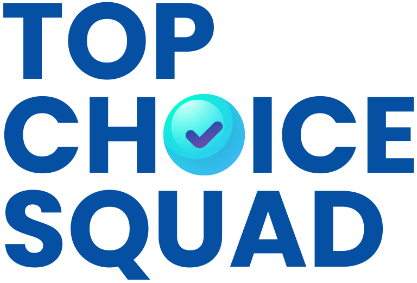Everything You Need to Build a Website
Your nonprofit holds incredible stories: stories of struggle, of overcoming, of lives made better because of your work. But are these stories being heard? A powerful website is more than a digital brochure; it’s a megaphone to the world.
Today’s website builders put the power in your hands, letting you design a beautiful, functional ‘home’ that tells your story and drives your mission forward.
Why Your Nonprofit Needs a Powerful Website
Think of your website as your most tireless advocate, working around the clock to advance your cause. Here’s why it’s an indispensable tool for any impact-driven nonprofit:
- The Heart of Your Story: Your website is a curated space to share more than just your services. It’s where you illustrate the real-world impact of your work through personal stories, photos, and videos that resonate deeply. This space builds emotional connection and fosters a sense of community more effectively than any flyer or pamphlet.
- A Beacon of Credibility: A professionally designed website lends legitimacy to your organization. It showcases your history, transparency, and responsible handling of funds. This trustworthiness is essential when inspiring people to donate their time or money.
- A Gateway to Engagement: Your website shouldn’t be a one-way street. It’s a place to mobilize supporters with clear calls to action. Offer easy ways to donate, volunteer sign-ups, event registrations, and a newsletter for ongoing connection – all steps to turning visitors into active members of your mission.
Best Website Builders for Nonprofits
With modern website builders, you have the power to create a beautiful and effective online presence without spending a fortune. Let’s look at a few top platforms and their unique advantages for nonprofits:
1.
Simplicity and affordability are core to Web.com’s appeal. Ideal for nonprofits needing a straightforward website without advanced features. Their drag-and-drop editor makes quick work of building your online home.
- Pros: Extremely budget-friendly, very easy to use with a drag-and-drop interface, perfect for getting a basic website online quickly, and provides integrated support for those less tech-savvy.
- Cons: Design options and feature sets are less extensive than other platforms, and best for smaller nonprofits without the need for complex functionality.
2.
While mainly a domain registrar, Network Solutions also offers a website builder. Their strength lies in simplicity and integrated customer support, a good choice for those prioritizing ease of use above an abundance of features.
- Pros: Simplicity is key, integrated domain registration simplifies setup, and provides good customer support.
- Cons: Not as feature-rich as other platforms, customization options can be somewhat limited.
3.
Jimdo’s claim to fame is its speed – get a basic website up and running in minutes using their AI-powered tools. While design options may be less extensive than some rivals, it’s ideal for nonprofits with limited time and a need for a straightforward online presence.
- Pros: Incredibly fast – AI-powered tools help build a basic website in minutes, intuitive drag-and-drop interface, suitable for nonprofits with limited time and a need for a simple, functional online presence.
- Cons: Lacks the advanced design customization of some competitors, better for straightforward use cases over complex websites.
Website Builders: Key Considerations for Nonprofits
With so many website builders out there, choosing the right one for your nonprofit can feel overwhelming. Here’s a breakdown of the most important factors to keep in mind:
- Ease of Use: Unless you have a dedicated web developer in-house, prioritize platforms known for their intuitive interfaces. Drag-and-drop builders, clear tutorials, and good customer support will spare you frustration and help you make updates quickly.
- Nonprofit-Specific Features: Look for builders with specialized templates designed for donations, volunteer management, event calendars, and impact reporting. These features save you the hassle of custom development.
- Affordability: Nonprofits often operate on tight budgets. Explore the range of free plans available as starting points, and compare the premium plans for the features you truly need. Don’t forget to inquire about nonprofit discounts!
- Customization: Your website should reflect your unique brand and mission. Evaluate the flexibility of templates, the ability to add your own logo and color scheme, and the level of design control for a truly personalized touch.
- Scalability: As your nonprofit grows, will your website grow with you? Consider if the builder can handle increasing traffic, added functionality, and potential for features like membership portals or e-commerce integration down the road.
Telling Your Story Through Your Website
Your nonprofit’s website is far more than a digital brochure; it’s the primary canvas to paint a compelling picture of who you are and why your work matters. To truly connect with visitors, focus on authentic storytelling.
Share the voices of those you’ve helped through testimonials, videos, and moving images. Clearly illustrate the impact your organization has on the community, using both qualitative stories and data when possible. Visually represent your story with photos, infographics, and videos that evoke emotion and understanding.
Lastly, don’t let your story end with a passive read. Include powerful calls to action that guide visitors on how they can be part of the solution: whether it’s donating, volunteering, or simply spreading the word.
The internet has leveled the playing field. Small businesses can now compete with larger corporations for visibility and customers. But to succeed, you need more than just a website. You need a web presence that gets you found, builds trust, and turns visitors into loyal customers.
Let’s dive into the strategies and tools you’ll need to make it happen.
Why a Website is Your Business’s Online Home?
Think of your website as your business’s digital headquarters. It’s the central hub where customers discover you, learn about your products or services, and ultimately decide whether to work with you. Here’s why a website is foundational to your online success:
- Establishes Credibility: A professional website instantly signals to potential customers that you’re a legitimate and established business. It shows you’ve invested in your brand image and instills trust.
- Projects Professionalism: A well-designed website demonstrates competence and attention to detail. Customers will make judgments about your business based on the quality of your online presence.
- Your 24/7 Salesperson: Unlike a physical storefront, your website never closes. Customers can find information, browse products, and even make purchases any time of day or night.
- Control Your Narrative: Your website is a space where you control the message. You can highlight your unique offerings, showcase customer testimonials, and address any frequently asked questions, ultimately shaping how your business is perceived.
In a world where most people turn to the internet for information, a website is the foundation upon which your entire online presence is built.
Getting Started – Website Builders
Building a website from scratch used to require coding expertise, but not anymore! Website builders offer a user-friendly way to create professional-looking websites even if you have no technical experience. These platforms provide the tools, templates, and hosting you need to get your website up and running quickly.
Let’s take a look at a few popular website builders:
1.
Web.com’s focus is on simplicity and affordability. It’s ideal for small businesses that need a basic website to showcase essential information like their services, contact details, and company background. Web.com might not be the best fit if you need a highly customized design or a wide range of advanced website features.
2.
Network Solutions provides the convenience of managing your domain name, website building and hosting in a single place. If you’re starting a new business and need all of these components, Network Solutions simplifies the setup process. However, their website-building tools may not be as advanced as those offered by platforms that specialize solely in web design.
3.
Jimdo emphasizes ease of use and a rapid setup process. Its AI-powered tools guide you through the process, generating a basic website layout in a matter of minutes. Jimdo is perfect for those who need a website quickly and don’t want to be bothered by technical complexities. Just be aware that this emphasis on speed might limit customization options.
Search Engine Optimization (SEO) Basics
Think of SEO as the process of making your website more appealing to search engines like Google. The better your website ranks in search results, the more likely potential customers will find you. Here’s a breakdown of some key SEO concepts for small businesses:
- Understanding How People Search: Put yourself in your customer’s shoes. What words or phrases would you type into Google to find a business like yours? These are your keywords.
- Optimize Your Content: Incorporate your keywords naturally throughout your website’s text, particularly in page titles, headings, and descriptions. But don’t overdo it! Focus on providing valuable information to your visitors first.
- Build Backlinks: Backlinks are links from other websites to your own. They act like votes of confidence from other corners of the internet. Try to get featured on relevant blogs, directories, or partner websites within your industry.
- Technical SEO: Make sure your website is easy for search engines to understand. This means having a clear site structure, using image alt-text (descriptions for images), and ensuring your website loads quickly.
Additional Tips for Success
Ensure your website is mobile-friendly. With the surge of mobile internet usage, a website that doesn’t adapt to smaller screens will frustrate potential customers. Most website builders handle this automatically but always double-check.
Next, focus on clear calls to action. Guide visitors toward the next step, whether it’s contacting you, booking an appointment, or making a purchase. Don’t leave them guessing!
Keep your website fresh by regularly adding new content, such as blog posts, product updates, or promotions. This signals to both customers and search engines that your business is active and engaged.
To see what’s working and identify areas for improvement, use analytics tools like Google Analytics. This data reveals how people find your website and what they do once they’re there.
Lastly, remember that building a successful web presence is an ongoing process. Stay consistent, focus on providing value to your customers, and be patient – results will follow.
Building your freelance dream starts with a stellar online presence. But with so many website builders out there, how do you pick the right one for you? Don’t worry, this guide will walk you through everything a freelancer needs to consider when choosing a website builder, from features and budget to ease of use and design. By the end, you’ll be equipped to create a website that showcases your skills and lands you those dream clients.
Understanding Your Web Presence Needs
Before diving into the sea of website builders, it’s crucial to define the type of online presence your freelance business demands. Consider the following questions:
- Complexity: Do you need a simple portfolio website, a robust site with booking functions, or an online store with e-commerce capabilities?
- Audience: Who are you hoping to attract? Your ideal clients should shape the feel and functionality of your website.
- Branding: Do you have an existing brand identity (colors, fonts, etc.) that the website should reflect? Or are you starting from scratch and need flexibility?
- Growth: Think about your future goals. Do you envision needing to scale your website quickly if your business takes off?
Key Questions to Ask Yourself
- What are the “must-have” features for my current business needs?
- Are visual appeal and design flexibility a top priority for my industry?
- As my business grows, how adaptable does my website builder need to be?
- Taking a moment for this self-reflection will point you toward the right website builder category and streamline your selection process.
Top Website Builders for Freelancers
The landscape of website builders is vast, but some platforms stand out as particularly well-suited for independent professionals.
Here’s a quick overview of popular options:
1.
Web.com’s strength lies in simplicity and affordability. For those who need a basic website up and running quickly with minimal hassle, Web.com is a budget-friendly choice. It may lack customization depth compared to some other builders, making it best suited for straightforward informational websites.
2.
Network Solutions focuses on all-in-one packages with domains, email, marketing, and a website builder. If you need a simple site with bundled services for a one-stop-shop experience, Network Solutions could fit the bill. Consider this if you want the convenience of managing multiple business tools under a single provider.
3.
Jimdo is praised for its ease of use and focus on getting websites up quickly. If your time is limited and you need a basic online presence with minimal technical fuss, consider Jimdo. Its emphasis is on streamlining the process rather than an abundance of features, offering a solution for freelancers needing a fast, no-frills website.
Website Builder Features to Consider
Finding the best website builder for freelancers involves evaluating the platform’s features to ensure they align with your business needs. Here’s a breakdown of some of the most important features to keep in mind:
- Templates: Does the builder have a diverse library of templates relevant to your industry? A strong starting point saves time and ensures your site looks professional right from the beginning.
- Customizability: How much control do you have over design elements like colors, fonts, layout, and image placement? This impacts your ability to reflect your brand and create a unique website.
- Responsiveness: Your website must function seamlessly on desktops, tablets, and smartphones. Look for builders that emphasize mobile-friendly design.
- Blogging Capability: Can you easily publish and manage blog posts? A blog is a powerful way to showcase your expertise and drive organic traffic to your website.
- SEO Tools: Does the builder include options to edit meta titles and descriptions, generate sitemaps, or integrate with SEO analysis tools? This is crucial for getting found in search engines.
- E-commerce Integration (if needed): Will you sell products or services directly? Ensure the builder offers secure payment gateways and inventory management if applicable.
- Analytics and Reporting: How does the builder help you track website traffic, visitor behavior, and performance? Data-driven insights guide ongoing improvements.
Choosing the Right Builder: Free Trials and Considerations
Don’t be afraid to experiment before committing! Most website builders offer free trials, allowing you to test drive their interface, explore templates, and get a feel for their functionalities. This hands-on approach is invaluable in making an informed decision.
As you explore different builders, consider these additional factors:
- Read online reviews: See what other freelancers in your field say about their experiences with different builders.
- Compare pricing plans: Look beyond the headline price and factor in features, storage limits, and transaction fees (if applicable) associated with each plan.
- Think long-term: While a free plan might seem tempting initially, consider if it offers enough features and scalability for your future growth.
- Focus on user experience: How intuitive and user-friendly is the builder? Building and maintaining your website shouldn’t feel like a chore.
By taking these steps and leveraging free trials, you’ll be well-equipped to choose the website builder that empowers you to create a stunning and functional online presence that fuels your freelance success.
Drag-and-drop website builders revolutionized the way you create websites, putting the power in your hands. But in 2024, true power lies not just in a visually stunning website, but one that attracts and engages your ideal audience.
Let’s explore the top website builders who understand this, seamlessly integrating robust SEO tools into their intuitive design platforms.
Top Website Builders for SEO
Struggling to get your website seen in today’s crowded online world? Don’t fret! Choosing the best website builder for SEO is your secret weapon to online success.
Check out our guide to the top website builders for SEO and discover the perfect platform to boost your website’s visibility and watch your traffic soar.
1.
Web.com caters to small businesses that may not have the time or resources to build and manage a website themselves. They offer a website builder with a range of pre-designed templates that can be customized to fit a variety of needs. They provide a variety of services such as search engine optimization (SEO) assistance, social media marketing management, and even pay-per-click (PPC) advertising campaign creation.
SEO Tools:
- Keyword Suggestions
- Limited on-page optimization features
- Option to purchase additional SEO services
2.
Network Solutions is primarily known as a domain registrar, and its website builder reflects this focus. It’s a basic tool that’s suitable for creating a simple, static website to showcase basic contact information or list a few products or services. It’s also worth noting that while they may offer some basic on-page SEO tools.
SEO Tools:
- Keyword ranking tool
- SEO insights and tracking
Benefits of Using SEO-Friendly Website Builders

As SEO continues to evolve as a critical factor in online success, website builders that prioritize search engine optimization empower you to create websites that flourish in the digital landscape. Combined with their intuitive interfaces and robust SEO tools, you’re giving your website a huge boost right from the start.
When you select the best website builder with SE, you unlock a treasure chest of benefits that will transform your online presence, such as:
- Climb the search rankings: The best web builder for SEO prioritizes the technical elements that search engines love. Clean code, fast loading speeds, and mobile responsiveness can propel your website up the rankings for coveted keywords.
- Attract your ideal audience: With powerful SEO features, you’ll gain the ability to perfectly tailor your website’s content to the exact searches your potential customers are making. This means no more missed opportunities – your website becomes a magnet for the right people.
- Build brand authority: Appearing at the top of search results positions you as a thought leader and a trustworthy source of information in your industry. This enhances your credibility and brand reputation.
- Save time and money: Many page builder SEO come equipped with built-in tools and guidance, eliminating the need for expensive external SEO consultants or complex software. Your time and resources are better spent on growing your business.
- Level the playing field: SEO-focused website builders often make complex optimization tasks easy, even for beginners. This gives you the ability to compete with much larger businesses that might have hefty marketing budgets.
Features to Look for in SEO Website Builder

Choosing an SEO-friendly website builder means going beyond surface-level aesthetics. Don’t settle for just sleek templates and drag-and-drop ease.
To ensure your website has the power to rise through the search ranks and attract your ideal audience, prioritize these key features that empower you to take control of your website’s SEO destiny, regardless of your technical background.
- Customizable meta titles and descriptions: Your builder should allow you to easily craft unique and keyword-rich titles and descriptions for every page of your website. Strong meta titles and descriptions not only influence search engine ranking but also entice users to click on your website from the search results page.
- Control over URLs: Search engine friendly URLs are short, descriptive, and include relevant keywords. Look for a builder that lets you create or edit these with ease. Clear, descriptive URLs not only help search engines understand the content of your page but also improve user experience by making it easier for visitors to understand your website’s structure.
- Image optimization tools: Images can boost engagement, but they also need to be optimized for search. Your builder should have features to compress images for faster loading speeds and allow you to add descriptive alt text (the text that describes the image to search engines and screen readers).
- Mobile responsiveness: A website that seamlessly adapts to different screen sizes is crucial for SEO. Select a builder that either automatically makes your site mobile-friendly or gives you the flexibility to create a responsive layout.
- XML sitemap generation: A good SEO website builder will automatically generate and update a sitemap for you. An XML sitemap is a file that lists all the important pages on your website and their relationships to each other. This helps search engines efficiently crawl and index your website.
- Integration with analytics: Tools like Google Analytics give you valuable insights into how people find and interact with your website. Your website builder should make it easy to connect these powerful analytics platforms. By integrating analytics, you can track your website’s traffic, user behavior, and SEO performance. This valuable data allows you to make informed decisions to optimize your website for search engines further and improve the user experience.
Best Practices for Optimizing Your Website with SEO Website Builders

You’ve chosen a powerful SEO-friendly website builder – that’s a fantastic start! Now, it’s time to harness its features to their full potential.
Here are the best practices to make sure your website is a search engine darling:
1. Keyword Research: The Foundation of SEO
Understanding your ideal audience is essential. What are the challenges they face, and what terms would they search for to find solutions?
Tools like Google Keyword Planner, SEMrush, or Ahrefs will be your allies here. Use them to pinpoint relevant search terms that people are actively using, matching them back to your customers’ needs. Finally, aim for a blend of short-tail (general) and long-tail (specific) keywords to maximize your reach.
2. On-Page Optimization: Make Each Page Count
Naturally, incorporate your chosen keywords into your website’s content. Sprinkle them across page titles, meta descriptions, headings, and the main body of the text itself. Remember, the goal isn’t to cram keywords unnaturally – that will backfire.
For better organization, structure your content using header tags (H1, H2, H3). These tags will create distinct sections for your content, making it easier to read and understand. This guides search engines to understand the key themes of each page. Your website builder should give you designated fields for meta titles and descriptions – fill these with enticing text and relevant keywords.
3. Technical SEO: Build a Solid Foundation
If your builder doesn’t prioritize mobile-friendliness, take the time to adjust your design to function well across all devices. Search engines heavily favor user experience. Focus on improving your website’s loading speed. Compress images, remove unnecessary code, and potentially use a content delivery network (CDN).
Your website builder should assist with submitting your XML sitemap to search engines like Google and Bing via specific webmaster tools.
4. Content is King: Quality Matters
Move beyond simply promoting your products or services. Think of informative blog posts, helpful guides, or appealing videos that solve your audience’s problems and answer their questions. Regular updates with fresh content signal to search engines that your website is alive, relevant, and valuable!
Weave internal links throughout your website, connecting related pages. This improves navigation for visitors while informing search engines about your site’s structure.
5. Off-Page SEO: Build Authority
Create such valuable content that other websites will naturally link back to yours as a resource. These backlinks are a powerful signal of your website’s authority.
Additionally, integrate social media buttons to allow easy sharing of your content. While social media shares aren’t a direct ranking factor, they can increase visibility and indirectly lead to valuable backlinks.
Case Studies of Successful Websites Built with SEO Website Builders

Sometimes, the best way to understand the power of SEO-friendly website builders is to see them in action. Here are a few real-life examples of how these platforms can fuel growth and online visibility:
The Local Business That Outranked the Competition
A small bakery in a competitive city struggled to attract customers online. They switched to an SEO-focused website builder and used its keyword research tools to target search terms related to their location and specialty baked goods.
By optimizing their site’s content and improving its technical structure, they began appearing at the top of local search results, driving a steady stream of new foot traffic to their shop.
The Blogger Turned Brand Authority
A passionate writer started a blog about sustainable living. Choosing a website builder with built-in SEO features allowed them to optimize their posts from the get-go.
Their focus on high-quality content, strategic keyword usage, and clean site structure earned them a loyal following and top ranking for relevant search terms. With increased visibility, the blogger established themselves as a thought leader in their niche, eventually attracting lucrative brand partnerships.
The eCommerce Startup That Found Its Audience
A new online store selling handmade crafts was lost in the vast sea of eCommerce websites. By using a platform with robust product page optimization tools and analytics integration, the store owner strategically targeted searches specific to their products. This, combined with image optimization for visual search engines, led to a surge in organic traffic and conversions.
Future Trends in SEO Website Builders for 2024
What is an SEO-friendly website builder?
An SEO-friendly website builder offers more than just drag-and-drop design features. Behind the scenes, it includes tools that help you optimize your website’s content, structure, and technical aspects to make it attractive to search engines. These builders often have built-in guidance, making the process accessible even to those without deep SEO knowledge.
Can I build a beautiful website and have strong SEO at the same time?
Absolutely! Modern SEO website builders understand that visually appealing design and search engine optimization go hand-in-hand. These platforms give you the freedom to create stunning websites and the tools to make sure search engines easily understand and index your content for better rankings
How do I choose the best SEO website builder for my needs?
Consider factors such as your budget, technical expertise, and the size and complexity of your website. Research different platforms and compare their features, ease of use, pricing plans, and customer support. Look for builders that fit your skill level and provide the specific SEO tools important for your business goals.
Do website builders affect SEO?
Yes, your choice of website builder can significantly impact your SEO. A good SEO website builder simplifies and guides you through on-page optimization, like editing titles and descriptions. They also prioritize technical aspects of SEO, such as clean code, fast load times, and mobile responsiveness, contributing to a better user experience and a more favorable view by search engines.
How long should I expect to wait to see results after using an SEO website builder?
SEO is not an overnight fix, but using an SEO-friendly website builder can give you a head start. The time to see significant results varies depending on factors like your industry’s competition and your consistency in content creation and optimization. However, SEO-focused builders provide the foundation needed for long-term success.
Blog Categories
- BUSINESS
- CRM
- Website Builders
- Hosting Services
- Legal Services
- Project Management Software
- VoIP
- POS
- Payroll
- Merchant Services
- Accounting Software
- Digital Marketing Software
- Tax Services
- Antivirus
- Email Marketing
- Ecommerce
- FINANCE
- INSURANCE
- HOME & GARDEN
- Internet Providers
Top Website Builders

Web.com

IONOS

Network Solutions

SITE123