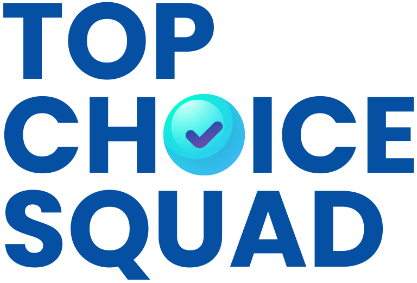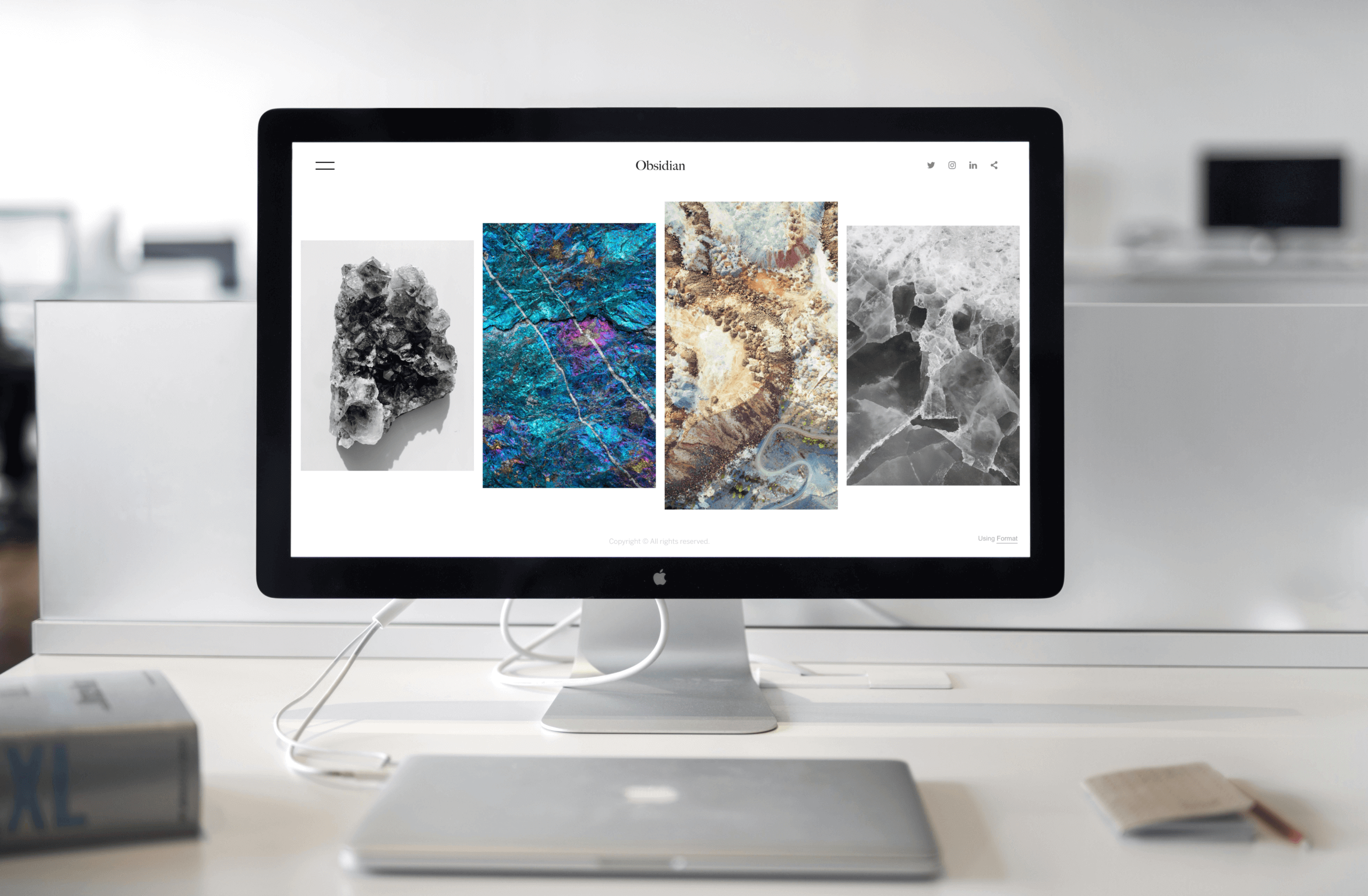Our Blogs
In today’s digital world, having a website is akin to having a storefront in a bustling marketplace. It’s your digital identity, your platform to showcase your talents, products, or services to the world. Yet, the path to building a website often feels like navigating a maze—expensive coding and complex design choices. But fear not, this is where top free website builders come to the rescue.
These tools empower individuals and businesses to create stunning websites without breaking the bank. With this blog, you will be able to find the perfect free website builder for your unique needs.
Understanding Your Needs
Before diving headfirst into the world of builders, it’s important to take a moment for self-assessment. What is the driving force behind the user’s website? Is it a platform to showcase artistic talents, an online store, or a hub to connect with potential clients? Identifying these website goals is crucial because they will heavily influence the choice of a website builder.
For instance, if the aim is to create a simple portfolio website to display photography, a builder with a user-friendly interface and stunning design templates might be the top priority. On the other hand, if you are venturing into e-commerce, features like secure payment gateways and inventory management tools become essential.
Discover the Top Free Website Builders in 2024
Now, let’s explore the top free website builders this year. We’ll tackle in detail the five powerhouses, each catering to different needs and skill sets.
When it comes to website builders, Network Solutions stands tall with its user-friendly interface and robust features. Ideal for small businesses and entrepreneurs dipping their toes into the online world, Network Solutions offers a seamless website-building experience. With its drag-and-drop functionality and built-in SEO tools, creating a professional-looking website has never been easier.
However, it’s worth noting that while Network Solutions excels in simplicity, it may lack the design flexibility and storage space desired by some users with its free plan. Nevertheless, envision a local restaurant effortlessly crafting its first online presence with Network Solutions, enticing customers with tantalizing menus and captivating ambiance.
This European giant focuses on empowering small businesses with robust online tools. It boasts a generous Starter plan with ample storage and bandwidth, ideal for websites with lots of images or videos. Also, IONOS provides the perfect canvas for entrepreneurs to paint their online masterpieces. With built-in email marketing tools and a focus on user-friendly design, IONOS empowers users to connect with their audience seamlessly.
While the interface may pose a slight learning curve for beginners, the plethora of templates and customization options make it a worthy contender. Imagine a freelance designer curating a stunning portfolio website with IONOS, effortlessly showcasing their creativity and expertise to potential clients.
For those seeking a comprehensive website-building solution, Web.com is a reliable choice. It offers top-notch customer support, perfect for those who might need a helping hand along the way. With its extensive library of templates spanning various industries, Web.com caters to businesses of all shapes and sizes. Whether you are a budding photographer or a seasoned entrepreneur, Web.com offers the tools and support needed to bring your vision to life.
Though the free plan may display ads and impose storage limitations, the abundance of features and robust customer support more than compensate. Picture a photographer capturing breathtaking moments and immortalizing them on a sleek, professionally designed website courtesy of Web.com’s industry-specific templates.
True to its name, SITE123 is all about simplicity. Its interface is incredibly user-friendly, making it a great option for anyone who feels intimidated by the technical aspects of website building. Also, it provides a range of mobile-responsive templates, ensuring the user’s website looks stunning on any device, from desktops to smartphones.
SITE123’s free plan offers fewer customization options compared to some builders. Still, excels in usability and efficiency. A musician creating a website to share music samples and booking information can appreciate the ease of use and mobile-friendliness of SITE123.
Rounding out the list is Jimdo, a website builder powered by artificial intelligence. With its AI assistant guiding users every step of the way, Jimdo streamlines the website-building process like never before. From personalized design suggestions to built-in SEO tools, Jimdo empowers users to create professional-looking websites with ease, making it also perfect for beginners.
While the free plan may have limitations in terms of features and storage space, Jimdo’s focus on simplicity and innovation sets it apart. Envision an aspiring artist showcasing their artwork to the world, seamlessly selling their creations online with the help of Jimdo’s intuitive platform.
Making the Final Choice
Each of these top free website builders offers unique features and benefits tailored to different needs. By aligning your needs with the offerings of these website builders, you will be well on your way to unleashing your online potential. Here are the key factors you should consider when making the final choice:
- Ease of use: Think about how easy it is to use the builder’s interface. Look for an intuitive drag-and-drop interface, clear instructions and tutorials, and a user-friendly overall design.
- Design flexibility: The variety of templates offered by the builder is crucial. Look for a selection that suits your industry and style. Ideally, the builder should also allow you to customize fonts, colors, and layouts to create a website that reflects your brand.
- Storage and bandwidth: Free website builders typically limit the amount of storage space available for your website content (images, videos, text) and the bandwidth it can handle (website traffic). Consider your website’s needs and choose a builder that offers enough storage and bandwidth for your current and future growth.
- SEO tools: Search Engine Optimization (SEO) helps your website rank higher in search engine results. Ideally, the builder should offer basic SEO features to improve your website’s visibility. Some builders might offer more advanced SEO tools on paid plans.
- E-commerce functionality: If you plan to sell products or services directly through your website, you’ll need a builder that offers e-commerce functionality. Look for features like shopping carts, secure payment gateways, and product management tools. Be aware that free plans might have limitations on e-commerce functionality.
- Free plan limitations: Free website builder plans often come with restrictions on storage space, branding (ads displayed on your website), and features. It’s important to understand these limitations to avoid hindering your website’s growth as your needs evolve. Common free plan limitations include storage space restrictions, branding limitations (ads displayed on your website), and limited features compared to paid plans.
By carefully considering these factors and thoughtfully evaluating your website goals, you can make the best choice from the wide range of top free website builders available. Remember, the ideal website builder is the one that aligns perfectly with your needs and empowers you to establish a strong online presence.
Seize Your Digital Future with the Right Website Builder
Free website builders have democratized the online space, making it possible for anyone to create a professional-looking website without a hefty price tag. They offer a fantastic starting point, empowering users to establish their online presence and showcase their talents, products, or services to the world.
So, what are you waiting for? Take action today! Sign up for a free trial with a top free website builder and unlock your online potential. The digital world awaits, and with the right tools, you can conquer it!
Most consumers now search online to find local businesses. In today’s digital age, having a website is no longer optional for small businesses. It’s essential for reaching new customers, building brand awareness, and driving sales. But for many small business owners, the thought of building a website can be exhausting. They might lack the technical knowledge, have limited time, or face budget constraints. Here’s where free website builders for small businesses come in as a game-changer.
These user-friendly platforms empower anyone to create a professional website without needing to code. With drag-and-drop functionality, pre-designed templates, and affordable pricing, website builders offer a powerful solution for small businesses to establish a strong online presence and unlock their growth potential.
Why You Need a Website as a Small Business
A professional website boosts your visibility, making it easier for people to find you online. It also establishes brand credibility, fostering trust and legitimacy with your potential customers. They can learn about your business, understand your value proposition, and easily connect with you.
But a website goes beyond just displaying information. It allows you to showcase your products or services in detail, share valuable industry insights through blog posts, integrate online booking systems or appointment scheduling tools, and provide a platform for customer engagement. Most importantly, a website allows you to capture leads and nurture customer relationships through email marketing or contact forms.
Your website can also be a powerful marketing tool. By integrating social media buttons and strategically using search engine optimization (SEO) techniques, you can increase your website’s visibility and attract new customers organically. Additionally, your website can serve as a platform for online sales, allowing you to reach a wider audience and boost your revenue.
Exploring the Top Website Builders for Small Businesses
With a wide range of website builders for small businesses available, choosing the right one can feel overwhelming. Here’s a closer look at some of the most popular platforms and how they can empower your small business:
Known for its user-friendly interface and AI-powered website creation tools, Jimdo caters to beginners. They offer affordable pricing plans and boast strong SEO features to help your website rank higher in search results. However, design flexibility might be limited compared to some competitors.
Web.com offers a comprehensive suite of website-building tools with an extensive library of pre-designed templates. Its drag-and-drop builder and marketing features make it ideal for beginners. Also, it caters to various budgets with different pricing plans. While offering good value for money, design customization might be more restricted for those seeking a unique website aesthetic.
True to its name, SITE123 is all about simplicity. Its website-building process is incredibly intuitive, making it perfect for beginners with no prior experience. It prioritizes fast loading times and strong mobile responsiveness, ensuring your website looks great and functions flawlessly on all devices. However, the number of design features and functionalities might be a bit constrained compared to more advanced website builders.
A well-established domain registrar, Network Solutions also offers a website builder bundled in some of their plans. Its interface is easy to use and includes basic SEO tools. Network Solutions offers a convenient option for businesses looking to purchase a domain and build a website simultaneously. However, its design options might be more limited compared to dedicated website builders.
Factors to Consider When Choosing the Right Website Builder for Your Needs
Before diving in, consider these key factors when choosing the best website builder for small business:
- Budget: Free website builders for small businesses do exist, but paid plans often unlock more features and customization options. Set a realistic budget and choose a platform that aligns with your needs.
- Technical Skills: If you’re not tech-savvy, prioritize user-friendly platforms with intuitive drag-and-drop functionality and readily available support resources.
- Features: Evaluate the features offered by each website builder, such as mobile responsiveness, SEO tools, and e-commerce capabilities, to ensure they meet your specific needs.
- Scalability: Choose a website builder that can grow with your business, offering scalability and flexibility as your requirements evolve.
Building Your Website with a Website Builder
Now that you’ve explored your options, let’s get started with building your website. Here’s a general roadmap for most website builders:
- Choose your platform and plan: Select a website builder that aligns with your budget, technical skills, and desired features. Explore free plans or choose a paid plan for more functionalities.
- Pick a domain name and web hosting (if needed): Some website builders include domain registration and web hosting in their plans, while others might require separate purchases.
- Select a template and customize it: Most free website builders for small businesses offer a variety of pre-designed templates to choose from. Choose one that resonates with your brand and industry. In addition, utilize the drag-and-drop editor to personalize the template with your logo, colors, images, and text.
- Build essential pages: Every website needs core pages like About Us, Contact, and Services/Products. Leverage the website builder’s tools to create these pages and populate them with informative content.
- Leverage built-in features: The best website builders for small businesses offer functionalities like contact forms, image galleries, and online booking systems (if applicable). Explore these features to enhance your website’s interactivity and user experience.
Mobile Optimization is Key
In today’s mobile-first world, ensure your website displays flawlessly and functions smoothly on all devices, from desktops to smartphones. Most website builders offer mobile-responsive templates that automatically adjust to screen sizes.
Content is King
Don’t underestimate the power of high-quality content. Create engaging website content that informs, educates, and resonates with your target audience. Regularly update your website with fresh content to keep visitors engaged and coming back for more.
Take the Next Step with Your Chosen Website Builder
Website builders for small businesses offer entrepreneurs a cost-effective and efficient solution for establishing a professional online presence. By leveraging these platforms, small businesses can enhance their visibility, credibility, and engagement with customers, ultimately paving the way for long-term success in the digital landscape.
Choose the best website builder for small businesses that aligns with your goals and take the first step towards building your digital empire. Remember, a well-crafted website can be a powerful tool for attracting new customers, fostering brand loyalty, and driving business growth!
Having a website is essential for individuals and businesses. It serves as a virtual storefront, a platform for communication, and a means to establish credibility in the online sphere. However, for many beginners, the prospect of building a website can be daunting. Enter website builders for PC—intuitive tools designed to simplify the website creation process and empower users to bring their online visions to life.
These user-friendly platforms offer a powerful solution for anyone who wants to create a professional website without needing any coding knowledge. With a website maker for PC, you can drag and drop elements, choose from beautiful pre-designed templates, and customize your website to fit your unique needs.
Explore the Best Website Builders for PC
In today’s digital world, a wealth of website makers offers numerous options for PC users. Let’s uncover the following top website builders for PC, tailored to meet the unique needs of desktop users:
SITE123 is a user-friendly website builder known for its intuitive interface and drag-and-drop functionality. It offers a wide range of beautiful, modern templates suitable for various purposes. Whether you’re a beginner building your first website or a small business owner looking for a quick and easy solution, SITE123’s user-friendly approach and strong customer support make it a great choice.
Network Solutions has a long history as a reputable domain registrar and web hosting provider. It also offers a website builder with a good selection of features, including SEO tools and social media integration. Network Solutions integrates its website builder with its other services, making it a good option for users who want a comprehensive website management solution.
Jimdo is another beginner-friendly website builder known for its clean and modern design templates. It offers a free plan with limited features, as well as paid plans with more features and customization options. Jimdo also provides e-commerce capabilities for those who want to sell products online.
Web.com offers an intuitive website builder with a variety of mobile-responsive templates. It has a free plan with limited features and paid plans with more customization options and marketing tools. Web.com offers reliable customer support, which is a plus for beginners who might need help getting started. However, some users find Web.com’s website builder to be less flexible in terms of design compared to other options.
Tips for Choosing the Right Website Builder for PC
When selecting a website builder for PC, it’s essential to consider your specific needs and preferences. Here are some tips to help you make an informed decision:
1. Define Your Requirements
Before going into the world of website builders, take some time to outline your specific needs and objectives. Consider the following questions:
- What is the primary purpose of your website? Is it to showcase your portfolio, sell products, promote your services, or share information?
- Who is your target audience, and what are their expectations? Understanding your audience’s preferences and browsing habits can help you tailor your website accordingly.
- What features and functionalities do you require? Make a list of essential features such as e-commerce capabilities, blogging tools, multimedia integration, and SEO optimization.
By clearly defining your requirements, you can narrow down your options and focus on website builders that align with your goals.
2. Evaluate Design Options
Your website’s design plays a crucial role in shaping your brand identity and attracting visitors. When evaluating design options offered by website builders, consider the following factors:
- Variety of templates: Look for a website maker that provides a diverse range of templates catering to different industries and design styles. Having a wide selection allows you to find a template that resonates with your brand aesthetic.
- Customization flexibility: Assess the level of customization offered by the website builder. Can you easily modify colors, fonts, layouts, and images to reflect your brand identity? The more flexibility you have, the easier it is to create a unique and visually appealing website.
- Responsiveness: Ensure the templates offered by the website builder are mobile-responsive, meaning they adapt seamlessly to various screen sizes and devices. Mobile responsiveness is essential for providing a consistent user experience across desktops, tablets, and smartphones.
By exploring design options thoroughly, you can create a website that not only looks professional but also effectively communicates your brand message.
3. Consider Scalability
While your website’s current needs are essential, it’s also crucial to think about its future growth and scalability. Choose a website maker that can grow with your business and accommodate your evolving requirements. Consider the following scalability factors:
- Adding more pages: As your content expands, you may need to add new pages to your website. Ensure the website builder allows for easy creation and organization of pages without compromising performance.
- Integrating new features: Over time, you may want to incorporate additional features such as advanced e-commerce functionalities, membership portals, or multimedia galleries. Choose a website builder that supports the seamless integration of third-party plugins or extensions to extend the functionality of your site.
- Scaling up e-commerce operations: If you plan to sell products or services online, ensure that the website builder offers robust e-commerce capabilities that can handle increased traffic, transactions, and inventory management as your business grows.
By anticipating future needs and selecting a scalable website builder, you can avoid the hassle of migrating to a new platform down the line.
4. Assess Technical Support
Technical support is invaluable, especially for users who may encounter challenges or have questions during the website-building process. When assessing the technical support options provided by website builders, consider the following factors:
- Availability: Look for a website builder that offers multiple channels of support, such as live chat, email support, phone support, and comprehensive documentation or knowledge base resources. Ensure that support is available during your preferred hours of operation, especially if you’re in a different time zone.
- Responsiveness: Evaluate the responsiveness and helpfulness of the support team by reading user reviews and testimonials. A prompt and knowledgeable support team can save you time and frustration when troubleshooting issues or seeking guidance.
- Community forums: Some website builders may have active community forums or user groups where users can share tips, ask questions, and collaborate with fellow website owners. Participating in these communities can provide additional support and insights.
By choosing a website builder with robust technical support options, you can feel confident knowing that help is available whenever you need it.
5. Review Pricing and Plans
While features and functionality are essential considerations, budgetary constraints also play a significant role in selecting a website builder. When reviewing pricing and plans, consider the following factors:
- Subscription models: Website builders typically offer subscription-based pricing models, ranging from free plans with limited features to premium plans with advanced functionality. Evaluate the features included in each plan and choose the one that best aligns with your budget and requirements.
- Hidden costs: Be mindful of any hidden costs or additional fees associated with certain features or services. Read the fine print carefully and inquire about any potential extra charges to avoid unexpected expenses.
- Value for money: Assess the overall value proposition of each website builder by comparing the features, pricing, and scalability offered. While affordability is essential, prioritize quality and reliability to ensure a positive long-term investment.
By conducting thorough research and comparing pricing plans, you can find a website builder that offers the best value for your budget without compromising on quality.
Start Building Your Website Now
Website builders have revolutionized the way anyone can create a professional website. By considering your needs and priorities, you can find the best website builder for PC that empowers you to build a website that reflects your brand and achieves your online goals. Don’t be afraid to explore different options, take advantage of free trials, and use the information in this guide to make an informed decision. With the right website builder by your side, you can transform your online vision into reality.
Establishing a strong online presence has become a critical factor for individuals and businesses. The desire to showcase a brand or share a passion project online is universal, but the technical aspects of website creation can often pose a barrier.
However, for Mac users, a new era of accessibility has dawned thanks to the emergence of powerful website makers. These user-friendly platforms offer an intuitive alternative to complex coding or expensive web developers, specifically catering to the strengths of Mac users.
This guide will focus on the top website makers for Mac, empowering you to select the perfect tool to build a website that reflects your unique vision. With a focus on clean design, intuitive interfaces, and seamless integration with Apple products, these website builders for Mac offer a powerful and user-friendly solution for Mac users seeking to establish their online presence.
Understanding Your Website Needs
Before starting on your website creation journey, take a moment to define your website’s purpose. Are you crafting a stunning portfolio to showcase your photography or design skills? Perhaps you yearn for a website builder that lets you launch a thriving blog and share your voice with the world. Or maybe your entrepreneurial spirit signals, and you dream of building an online store to sell your handcrafted goods.
Identifying your website’s goal is crucial, as it will guide you towards the features that matter most. For example, if you’re building an online store, you’ll prioritize website makers with robust eCommerce capabilities like secure payment gateways and inventory management tools. Conversely, a blogger might seek a platform with a user-friendly content management system and SEO optimization tools to enhance discoverability.
Remember, budget and technical skill level are also important factors. Thankfully, the world of website makers offers options to suit a range of needs and budgets. Many platforms even boast free plans to get you started, making them perfect for those seeking the best free website builder for Mac.
Top Website Makers for Mac Users
Here’s the list of the top website makers for Mac you should consider:
1.
Web.com caters to a broad audience, offering a comprehensive suite of website creation tools. From eCommerce functionalities to robust marketing integrations, Web.com allows you to build a feature-rich website that grows alongside your needs.
Pricing plans cater to various budgets, and a free trial allows you to explore the platform before committing. While some users might find the interface slightly cluttered compared to others, Web.com’s extensive features and Mac-friendly design make it a strong contender.
2.
SITE123 lives up to its name, offering a refreshingly simple interface that prioritizes ease of use. Don’t be fooled by its user-friendliness, however—SITE123 packs a punch with powerful features like built-in SEO tools, mobile-responsive designs, and a generous free plan.
If you’re a Mac user seeking the best free website builder for Mac with a focus on ease of use, SITE123 is worth exploring. This Mac-optimized platform ensures a smooth website creation experience.
3.
Jimdo strikes a beautiful balance between ease of use and customization options. Its intuitive drag-and-drop interface makes building your website a breeze, while still offering enough flexibility to personalize your online space.
Jimdo caters well to personal and professional websites, with features like integrated marketing tools and SEO optimization. Its free plan offers a basic website, while paid plans bring out the entire potential of the platform. Jimdo integrates seamlessly with Mac, ensuring a seamless website creation experience.
4.
Network Solutions has long been a leader in domain registration and web hosting. While their website builder might not be the flashiest, it offers a solid foundation for building a website. Network Solutions website builder integrates seamlessly with their domain registration and hosting services, making it convenient for those seeking a bundled solution.
The pricing structure is straightforward, and a free trial allows you to test the waters. Network Solutions offers a Mac-friendly platform for a flawless website creation process. However, for users seeking a highly customizable website builder with cutting-edge design features, Network Solutions might not be the top pick.
What to Look for in the Best Website Builder for Mac
Now that you’ve explored the top website builders for Mac, let’s delve into the key factors to consider when making your choice:
- Ease of Use
For Mac users accustomed to a user-friendly interface, prioritize website builders with a clean, intuitive design and drag-and-drop functionality. Look for platforms with clear instructions and readily available tutorials to ensure a smooth learning curve.
- Features
Identify the features that are crucial for your website. If you’re building an online store, prioritize eCommerce capabilities like secure payment gateways and inventory management. Bloggers might seek a platform with a user-friendly content management system and SEO optimization tools.
- Design and Templates
A website’s visual appeal is paramount. Look for website builders with a variety of professionally designed templates that cater to your website’s niche. Make sure the platform offers enough customization options to personalize your website and reflect your unique brand identity.
- Mobile-Friendliness
In today’s mobile-first world, a responsive design is essential. Choose a website builder that guarantees your website looks stunning and functions flawlessly across various screen sizes and devices.
- Pricing and Value
Website builders offer a range of pricing structures, from free plans to premium options. Consider your budget and website needs. Free plans might be suitable for simple websites, while complex projects might require a paid plan with more features. Look for platforms that offer good value for money, ensuring the features you need align with the pricing structure.
- Customer Support
Reliable customer support is invaluable. Look for website builders with multiple support options, such as live chat, email, phone support, and a comprehensive knowledge base. Responsive and helpful customer support ensures you have a helping hand if you encounter any difficulties during the website creation process.
- Mac-Specific Considerations
While most website builders are compatible with Mac, some offer additional integrations or optimizations specifically for Apple products. Consider any Mac-specific features that might be beneficial for your workflow, such as seamless integration with iCloud or Apple Pay.
Conclusion
The world of website creation has become delightfully accessible for Mac users. With numerous website makers available, you can craft a stunning and functional website that perfectly reflects your vision. Remember, the best website builder for Mac depends on your unique needs and goals.
By following these tips and exploring the options we’ve outlined, you’ll be well on your way to building a website that empowers your online presence and brings your dreams to life. Don’t be afraid to experiment with free trials and explore different platforms—the perfect website builder awaits!
Beyond website makers, there are always other options like coding your website from scratch or hiring a web developer. However, for most Mac users seeking an accessible and user-friendly solution, website makers offer a powerful and cost-effective path to building a successful online presence.
With billions of Internet users worldwide, having a compelling website is crucial for attracting and retaining customers. It serves as the cornerstone of your online presence. It serves as the initial interaction for prospective customers, molding their view of your brand and impacting their buying choices.
This guide provides a comprehensive framework for building a brand website using website builders to create a captivating online platform for your brand, from defining your brand voice to converting visitors into loyal customers. Each step is meticulously crafted to help you create a standout online platform.
1. Define Your Brand Identity
Before diving into website building, it’s essential to establish a clear understanding of your brand identity. Your brand’s mission, values, target audience, and unique selling proposition (USP) serve as the foundation upon which your website is built.
Mission and Values: Start by defining your brand’s mission and values. What are your goals, and what principles do you stand for? Articulate these core elements to guide your website-building process and resonate with your audience.
Target Audience: Understanding your target audience is key to creating a website that meets their needs and expectations. Conduct thorough research to identify your audience demographics, preferences, and pain points, allowing you to tailor your website content accordingly.
Unique Selling Proposition: Differentiate your brand from competitors by identifying your unique selling proposition. What sets your brand apart? Highlighting your USP will help you attract and retain customers in a crowded marketplace.
2. Plan Your Website Structure
A well-organized website structure ensures seamless navigation and enhances user experience. Consider the following essential pages when planning your website:
- Homepage
- About Page
- Product/Service Pages
- Contact Page
- Blog/News Section
These pages collectively form the backbone of your website, providing visitors with essential information about your brand, offerings, and updates. By strategically organizing your website’s content, you can ensure seamless navigation and engagement, ultimately contributing to the success of your online presence.
3. Choose a Website Builder
When it comes to choosing a website builder, it’s critical to select a platform that meets your current needs and aligns with your long-term goals. With various options available, it can be challenging to navigate through the choices.
Here’s a closer look at some of the top website builders renowned for their user-friendly interfaces and robust features:
For businesses seeking a blend of professional design services and DIY website builder tools, Web.com offers the perfect solution. With its expertise in website design and hosting, coupled with user-friendly builder tools, Web.com caters to businesses of all sizes, from startups to established enterprises.
With decades of experience in the industry, Network Solutions is a trusted name in website hosting and domain registration. Their website builder tools are designed to be reliable and easy to use, providing a seamless experience for users looking to establish their online presence.
Jimdo offers a straightforward website builder experience, enhanced with AI-powered features that guide you through the design process. Whether you’re a beginner or an experienced user, Jimdo’s intuitive platform simplifies website creation, allowing you to focus on showcasing your brand effectively.
SITE123 is renowned for its simplicity and ease of use, making it an ideal choice for beginners venturing into website building for the first time. With its intuitive interface and guided setup process, SITE123 streamlines the website creation process, allowing you to focus on crafting compelling content and engaging design elements.
4. Customize Your Website
Once you’ve selected a website builder, it’s time to customize your website to align with your brand identity and goals:
- Select a Template: Choose a template that reflects your brand aesthetic and goals. Look for a design that is visually appealing and complements your content.
- Customize Design: Personalize your website by modifying colors, fonts, and layouts to match your brand identity. Ensure consistency across all pages for a cohesive look and feel.
- Add Content: Populate your website with engaging copy, high-quality images, and multimedia elements that capture visitors’ attention and convey your brand message effectively.
- Optimize for SEO: Improve your website’s visibility in search engine results by optimizing titles, meta descriptions, and keywords. Incorporate relevant keywords throughout your content to attract organic traffic.
- Mobile Optimization: Test and optimize your website for mobile responsiveness to ensure a seamless browsing experience across devices. With an increasing number of users accessing websites on mobile devices, mobile optimization is crucial for maximizing your reach and engagement.
5. Test and Launch
Before launching your website, it’s essential to thoroughly test its functionality and performance:
User Testing
Gather feedback from users to identify any usability issues or areas for improvement. Conduct usability tests to ensure that visitors can navigate your website easily and find the information they need.
Cross-Browser Compatibility
Test your website across different browsers to ensure consistent performance and compatibility. Your website should display correctly on popular browsers such as Google Chrome, Mozilla Firefox, Safari, and Microsoft Edge.
Final Adjustments
Make any final tweaks or adjustments based on user feedback and testing results. Address any issues or bugs to ensure a smooth and seamless user experience.
Launch
Once satisfied with the testing phase, it’s time to launch your website and make any necessary announcements or promotions. Share your website on social media, email newsletters, and other marketing channels to drive traffic and generate awareness.
6. Monitor and Maintain
Launching your website is just the beginning. It’s essential to monitor its performance and make ongoing improvements:
- Analytics: Set up analytics tools to track website traffic, user behavior, and other key metrics. Analyze the data to gain insights into your audience’s preferences and behavior, allowing you to optimize your website for better performance.
- Regular Updates: Keep your website content fresh and up-to-date to maintain relevance and engagement. Regularly publish new blog posts, update product/service information, and share timely updates to keep visitors coming back for more.
- Security: Implement security measures to protect your website from potential threats, such as malware and hacking attempts. Keep your software up-to-date, use secure passwords, and consider investing in additional security features for added protection.
- Continuous Improvement: Continuously monitor your website’s performance and make improvements based on data and feedback. Experiment with different strategies, test new features, and stay informed about industry trends.
Ready To Elevate Your Brand’s Online Presence?
Choose a website builder that suits your needs and start building your dream website today. Each platform offers unique features to help you bring your brand to life online. Don’t wait any longer—take the first step towards creating a stunning website that reflects the essence of your brand and captivates your audience.
With the right tools and strategies in place, you’ll be well on your way to mastering your online presence and achieving your business objectives. Embrace the opportunities that the digital world offers, and watch your brand soar to new heights of success!
Have you ever stumbled upon a breathtaking photograph or a captivating painting, only to find the artist’s online presence is…lacking? A clunky website, blurry images, or worse, no website at all. This disconnect is where opportunity lies. Imagine harnessing the power of website builders to give your art the platform it deserves.
Fortunately, there’s a solution! Website builders offer a user-friendly and affordable way for artists and photographers to create stunning websites that showcase their work effectively. But with so many options available, choosing the right platform can feel overwhelming. This guide will equip you with the knowledge to navigate the world of website builders and find the perfect fit for your creative needs.
Top Website Builder Options for Creatives
Finding the right website builder is vital to creating a digital presence that genuinely represents your work. Let’s dive into a few top players and what makes them stand out for artists and photographers:
1.
Web.com’s focus is simplicity. Its strength lies in its ease of use for creating straightforward but visually appealing websites. If you want a clean and professional online portfolio without unnecessary bells and whistles, this could be a good fit.
- Pros: Super easy-to-use, perfect for no-fuss websites. Affordable pricing plans. Good quality images and gallery options.
- Cons: Less design flexibility compared to others. Limited features for those looking for advanced marketing or e-commerce tools.
- Best for: Creatives who prioritize a quick and clean online portfolio without technical hurdles.
2.
While Network Solutions has traditionally been known for domain names, it offers a website builder with solid functionality. Its advantage is its emphasis on customer support, which may be helpful for those less tech-savvy.
- Pros: Strong customer support, helpful for beginners. Includes basic e-commerce functionality.
- Cons: Templates can feel less modern compared to other builders. Features may be more limited.
- Best for: Artists wanting helpful guidance and the ability to sell a few simple products online.
3.
Jimdo’s claim to fame is its AI-powered setup. By answering a few questions about your work and goals, Jimdo helps generate website layouts and structures. It’s a great option for creatives who want a helping hand to get their website started quickly and efficiently.
- Pros: AI-assisted website creation for a jumpstart. Clean and modern designs. Integrated SEO tools help get your work found.
- Cons: Customization can be slightly more limited than other drag-and-drop builders.
- Best for: Creatives who feel intimidated by website design and want a fast, streamlined setup.
Key Considerations for Choosing a Website Builder
Choosing the right website builder is crucial, as it will form the foundation of your online presence. Here are the key factors to consider:
- Ease of Use: Do you feel comfortable learning a new system, or do you prefer a super intuitive interface? Consider if you want a drag-and-drop builder for simplicity or if you’re willing to learn the basics of coding for more control.
- Design Flexibility: Look for a platform with templates that resonate with your aesthetic. How much customization do you want? Can you easily change fonts, colors, and layouts, and add unique elements to make your website stand out?
- Portfolio Presentation: Website builders geared towards creatives will have features designed to showcase visuals beautifully. Pay attention to image display quality, gallery options, and how easy it is to present your work in a compelling format.
- Ecommerce Functionality: If you want to sell prints, originals, or digital products directly through your website, you’ll need integrated e-commerce features. Consider payment processing options, secure checkout, and inventory management tools offered by the platform.
Tips for a Successful Web Presence for Creatives
A strong website is the foundation, but let’s go beyond the builder to ensure your online presence truly works for you:
- Stunning Visuals: Invest in high-quality photographs of your artwork. This is non-negotiable. Poorly lit or blurry images will undermine the impact of your work, even on a beautiful website.
- Compelling “About” Page: Your story matters! Don’t treat this like a stiff biography. Share your inspirations, process, and what makes your work unique. This helps potential buyers connect with you as an artist.
- Strategic SEO: Use keywords that describe your art style, medium, and subject matter throughout your website (captions, image descriptions, blog posts). This helps search engines like Google understand what you do and show your work to the right people.
- Social Media Savvy: Choose a few platforms where your ideal audience spends time and post consistently. Your website is the hub, and social media helps drive traffic back to it.
- Embrace Email: A simple email list lets you stay connected with interested collectors and buyers. Offer insights into new work, exclusive discounts, or show announcements – build those relationships!
Bonus Tip: Your online presence is an evolution, not a set-it-and-forget-it project. Review your website analytics to see what’s working well and identify areas for adjustment.
Your nonprofit holds incredible stories: stories of struggle, of overcoming, of lives made better because of your work. But are these stories being heard? A powerful website is more than a digital brochure; it’s a megaphone to the world.
Today’s website builders put the power in your hands, letting you design a beautiful, functional ‘home’ that tells your story and drives your mission forward.
Why Your Nonprofit Needs a Powerful Website
Think of your website as your most tireless advocate, working around the clock to advance your cause. Here’s why it’s an indispensable tool for any impact-driven nonprofit:
- The Heart of Your Story: Your website is a curated space to share more than just your services. It’s where you illustrate the real-world impact of your work through personal stories, photos, and videos that resonate deeply. This space builds emotional connection and fosters a sense of community more effectively than any flyer or pamphlet.
- A Beacon of Credibility: A professionally designed website lends legitimacy to your organization. It showcases your history, transparency, and responsible handling of funds. This trustworthiness is essential when inspiring people to donate their time or money.
- A Gateway to Engagement: Your website shouldn’t be a one-way street. It’s a place to mobilize supporters with clear calls to action. Offer easy ways to donate, volunteer sign-ups, event registrations, and a newsletter for ongoing connection – all steps to turning visitors into active members of your mission.
Best Website Builders for Nonprofits
With modern website builders, you have the power to create a beautiful and effective online presence without spending a fortune. Let’s look at a few top platforms and their unique advantages for nonprofits:
1.
Simplicity and affordability are core to Web.com’s appeal. Ideal for nonprofits needing a straightforward website without advanced features. Their drag-and-drop editor makes quick work of building your online home.
- Pros: Extremely budget-friendly, very easy to use with a drag-and-drop interface, perfect for getting a basic website online quickly, and provides integrated support for those less tech-savvy.
- Cons: Design options and feature sets are less extensive than other platforms, and best for smaller nonprofits without the need for complex functionality.
2.
While mainly a domain registrar, Network Solutions also offers a website builder. Their strength lies in simplicity and integrated customer support, a good choice for those prioritizing ease of use above an abundance of features.
- Pros: Simplicity is key, integrated domain registration simplifies setup, and provides good customer support.
- Cons: Not as feature-rich as other platforms, customization options can be somewhat limited.
3.
Jimdo’s claim to fame is its speed – get a basic website up and running in minutes using their AI-powered tools. While design options may be less extensive than some rivals, it’s ideal for nonprofits with limited time and a need for a straightforward online presence.
- Pros: Incredibly fast – AI-powered tools help build a basic website in minutes, intuitive drag-and-drop interface, suitable for nonprofits with limited time and a need for a simple, functional online presence.
- Cons: Lacks the advanced design customization of some competitors, better for straightforward use cases over complex websites.
Website Builders: Key Considerations for Nonprofits
With so many website builders out there, choosing the right one for your nonprofit can feel overwhelming. Here’s a breakdown of the most important factors to keep in mind:
- Ease of Use: Unless you have a dedicated web developer in-house, prioritize platforms known for their intuitive interfaces. Drag-and-drop builders, clear tutorials, and good customer support will spare you frustration and help you make updates quickly.
- Nonprofit-Specific Features: Look for builders with specialized templates designed for donations, volunteer management, event calendars, and impact reporting. These features save you the hassle of custom development.
- Affordability: Nonprofits often operate on tight budgets. Explore the range of free plans available as starting points, and compare the premium plans for the features you truly need. Don’t forget to inquire about nonprofit discounts!
- Customization: Your website should reflect your unique brand and mission. Evaluate the flexibility of templates, the ability to add your own logo and color scheme, and the level of design control for a truly personalized touch.
- Scalability: As your nonprofit grows, will your website grow with you? Consider if the builder can handle increasing traffic, added functionality, and potential for features like membership portals or e-commerce integration down the road.
Telling Your Story Through Your Website
Your nonprofit’s website is far more than a digital brochure; it’s the primary canvas to paint a compelling picture of who you are and why your work matters. To truly connect with visitors, focus on authentic storytelling.
Share the voices of those you’ve helped through testimonials, videos, and moving images. Clearly illustrate the impact your organization has on the community, using both qualitative stories and data when possible. Visually represent your story with photos, infographics, and videos that evoke emotion and understanding.
Lastly, don’t let your story end with a passive read. Include powerful calls to action that guide visitors on how they can be part of the solution: whether it’s donating, volunteering, or simply spreading the word.
The internet has leveled the playing field. Small businesses can now compete with larger corporations for visibility and customers. But to succeed, you need more than just a website. You need a web presence that gets you found, builds trust, and turns visitors into loyal customers.
Let’s dive into the strategies and tools you’ll need to make it happen.
Why a Website is Your Business’s Online Home?
Think of your website as your business’s digital headquarters. It’s the central hub where customers discover you, learn about your products or services, and ultimately decide whether to work with you. Here’s why a website is foundational to your online success:
- Establishes Credibility: A professional website instantly signals to potential customers that you’re a legitimate and established business. It shows you’ve invested in your brand image and instills trust.
- Projects Professionalism: A well-designed website demonstrates competence and attention to detail. Customers will make judgments about your business based on the quality of your online presence.
- Your 24/7 Salesperson: Unlike a physical storefront, your website never closes. Customers can find information, browse products, and even make purchases any time of day or night.
- Control Your Narrative: Your website is a space where you control the message. You can highlight your unique offerings, showcase customer testimonials, and address any frequently asked questions, ultimately shaping how your business is perceived.
In a world where most people turn to the internet for information, a website is the foundation upon which your entire online presence is built.
Getting Started – Website Builders
Building a website from scratch used to require coding expertise, but not anymore! Website builders offer a user-friendly way to create professional-looking websites even if you have no technical experience. These platforms provide the tools, templates, and hosting you need to get your website up and running quickly.
Let’s take a look at a few popular website builders:
1.
Web.com’s focus is on simplicity and affordability. It’s ideal for small businesses that need a basic website to showcase essential information like their services, contact details, and company background. Web.com might not be the best fit if you need a highly customized design or a wide range of advanced website features.
2.
Network Solutions provides the convenience of managing your domain name, website building and hosting in a single place. If you’re starting a new business and need all of these components, Network Solutions simplifies the setup process. However, their website-building tools may not be as advanced as those offered by platforms that specialize solely in web design.
3.
Jimdo emphasizes ease of use and a rapid setup process. Its AI-powered tools guide you through the process, generating a basic website layout in a matter of minutes. Jimdo is perfect for those who need a website quickly and don’t want to be bothered by technical complexities. Just be aware that this emphasis on speed might limit customization options.
Search Engine Optimization (SEO) Basics
Think of SEO as the process of making your website more appealing to search engines like Google. The better your website ranks in search results, the more likely potential customers will find you. Here’s a breakdown of some key SEO concepts for small businesses:
- Understanding How People Search: Put yourself in your customer’s shoes. What words or phrases would you type into Google to find a business like yours? These are your keywords.
- Optimize Your Content: Incorporate your keywords naturally throughout your website’s text, particularly in page titles, headings, and descriptions. But don’t overdo it! Focus on providing valuable information to your visitors first.
- Build Backlinks: Backlinks are links from other websites to your own. They act like votes of confidence from other corners of the internet. Try to get featured on relevant blogs, directories, or partner websites within your industry.
- Technical SEO: Make sure your website is easy for search engines to understand. This means having a clear site structure, using image alt-text (descriptions for images), and ensuring your website loads quickly.
Additional Tips for Success
Ensure your website is mobile-friendly. With the surge of mobile internet usage, a website that doesn’t adapt to smaller screens will frustrate potential customers. Most website builders handle this automatically but always double-check.
Next, focus on clear calls to action. Guide visitors toward the next step, whether it’s contacting you, booking an appointment, or making a purchase. Don’t leave them guessing!
Keep your website fresh by regularly adding new content, such as blog posts, product updates, or promotions. This signals to both customers and search engines that your business is active and engaged.
To see what’s working and identify areas for improvement, use analytics tools like Google Analytics. This data reveals how people find your website and what they do once they’re there.
Lastly, remember that building a successful web presence is an ongoing process. Stay consistent, focus on providing value to your customers, and be patient – results will follow.
Building your freelance dream starts with a stellar online presence. But with so many website builders out there, how do you pick the right one for you? Don’t worry, this guide will walk you through everything a freelancer needs to consider when choosing a website builder, from features and budget to ease of use and design. By the end, you’ll be equipped to create a website that showcases your skills and lands you those dream clients.
Understanding Your Web Presence Needs
Before diving into the sea of website builders, it’s crucial to define the type of online presence your freelance business demands. Consider the following questions:
- Complexity: Do you need a simple portfolio website, a robust site with booking functions, or an online store with e-commerce capabilities?
- Audience: Who are you hoping to attract? Your ideal clients should shape the feel and functionality of your website.
- Branding: Do you have an existing brand identity (colors, fonts, etc.) that the website should reflect? Or are you starting from scratch and need flexibility?
- Growth: Think about your future goals. Do you envision needing to scale your website quickly if your business takes off?
Key Questions to Ask Yourself
- What are the “must-have” features for my current business needs?
- Are visual appeal and design flexibility a top priority for my industry?
- As my business grows, how adaptable does my website builder need to be?
- Taking a moment for this self-reflection will point you toward the right website builder category and streamline your selection process.
Top Website Builders for Freelancers
The landscape of website builders is vast, but some platforms stand out as particularly well-suited for independent professionals.
Here’s a quick overview of popular options:
1.
Web.com’s strength lies in simplicity and affordability. For those who need a basic website up and running quickly with minimal hassle, Web.com is a budget-friendly choice. It may lack customization depth compared to some other builders, making it best suited for straightforward informational websites.
2.
Network Solutions focuses on all-in-one packages with domains, email, marketing, and a website builder. If you need a simple site with bundled services for a one-stop-shop experience, Network Solutions could fit the bill. Consider this if you want the convenience of managing multiple business tools under a single provider.
3.
Jimdo is praised for its ease of use and focus on getting websites up quickly. If your time is limited and you need a basic online presence with minimal technical fuss, consider Jimdo. Its emphasis is on streamlining the process rather than an abundance of features, offering a solution for freelancers needing a fast, no-frills website.
Website Builder Features to Consider
Finding the best website builder for freelancers involves evaluating the platform’s features to ensure they align with your business needs. Here’s a breakdown of some of the most important features to keep in mind:
- Templates: Does the builder have a diverse library of templates relevant to your industry? A strong starting point saves time and ensures your site looks professional right from the beginning.
- Customizability: How much control do you have over design elements like colors, fonts, layout, and image placement? This impacts your ability to reflect your brand and create a unique website.
- Responsiveness: Your website must function seamlessly on desktops, tablets, and smartphones. Look for builders that emphasize mobile-friendly design.
- Blogging Capability: Can you easily publish and manage blog posts? A blog is a powerful way to showcase your expertise and drive organic traffic to your website.
- SEO Tools: Does the builder include options to edit meta titles and descriptions, generate sitemaps, or integrate with SEO analysis tools? This is crucial for getting found in search engines.
- E-commerce Integration (if needed): Will you sell products or services directly? Ensure the builder offers secure payment gateways and inventory management if applicable.
- Analytics and Reporting: How does the builder help you track website traffic, visitor behavior, and performance? Data-driven insights guide ongoing improvements.
Choosing the Right Builder: Free Trials and Considerations
Don’t be afraid to experiment before committing! Most website builders offer free trials, allowing you to test drive their interface, explore templates, and get a feel for their functionalities. This hands-on approach is invaluable in making an informed decision.
As you explore different builders, consider these additional factors:
- Read online reviews: See what other freelancers in your field say about their experiences with different builders.
- Compare pricing plans: Look beyond the headline price and factor in features, storage limits, and transaction fees (if applicable) associated with each plan.
- Think long-term: While a free plan might seem tempting initially, consider if it offers enough features and scalability for your future growth.
- Focus on user experience: How intuitive and user-friendly is the builder? Building and maintaining your website shouldn’t feel like a chore.
By taking these steps and leveraging free trials, you’ll be well-equipped to choose the website builder that empowers you to create a stunning and functional online presence that fuels your freelance success.
Drag-and-drop website builders revolutionized the way you create websites, putting the power in your hands. But in 2024, true power lies not just in a visually stunning website, but one that attracts and engages your ideal audience.
Let’s explore the top website builders who understand this, seamlessly integrating robust SEO tools into their intuitive design platforms.
Top Website Builders for SEO
Struggling to get your website seen in today’s crowded online world? Don’t fret! Choosing the best website builder for SEO is your secret weapon to online success.
Check out our guide to the top website builders for SEO and discover the perfect platform to boost your website’s visibility and watch your traffic soar.
1.
Web.com caters to small businesses that may not have the time or resources to build and manage a website themselves. They offer a website builder with a range of pre-designed templates that can be customized to fit a variety of needs. They provide a variety of services such as search engine optimization (SEO) assistance, social media marketing management, and even pay-per-click (PPC) advertising campaign creation.
SEO Tools:
- Keyword Suggestions
- Limited on-page optimization features
- Option to purchase additional SEO services
2.
Network Solutions is primarily known as a domain registrar, and its website builder reflects this focus. It’s a basic tool that’s suitable for creating a simple, static website to showcase basic contact information or list a few products or services. It’s also worth noting that while they may offer some basic on-page SEO tools.
SEO Tools:
- Keyword ranking tool
- SEO insights and tracking
Benefits of Using SEO-Friendly Website Builders

As SEO continues to evolve as a critical factor in online success, website builders that prioritize search engine optimization empower you to create websites that flourish in the digital landscape. Combined with their intuitive interfaces and robust SEO tools, you’re giving your website a huge boost right from the start.
When you select the best website builder with SE, you unlock a treasure chest of benefits that will transform your online presence, such as:
- Climb the search rankings: The best web builder for SEO prioritizes the technical elements that search engines love. Clean code, fast loading speeds, and mobile responsiveness can propel your website up the rankings for coveted keywords.
- Attract your ideal audience: With powerful SEO features, you’ll gain the ability to perfectly tailor your website’s content to the exact searches your potential customers are making. This means no more missed opportunities – your website becomes a magnet for the right people.
- Build brand authority: Appearing at the top of search results positions you as a thought leader and a trustworthy source of information in your industry. This enhances your credibility and brand reputation.
- Save time and money: Many page builder SEO come equipped with built-in tools and guidance, eliminating the need for expensive external SEO consultants or complex software. Your time and resources are better spent on growing your business.
- Level the playing field: SEO-focused website builders often make complex optimization tasks easy, even for beginners. This gives you the ability to compete with much larger businesses that might have hefty marketing budgets.
Features to Look for in SEO Website Builder

Choosing an SEO-friendly website builder means going beyond surface-level aesthetics. Don’t settle for just sleek templates and drag-and-drop ease.
To ensure your website has the power to rise through the search ranks and attract your ideal audience, prioritize these key features that empower you to take control of your website’s SEO destiny, regardless of your technical background.
- Customizable meta titles and descriptions: Your builder should allow you to easily craft unique and keyword-rich titles and descriptions for every page of your website. Strong meta titles and descriptions not only influence search engine ranking but also entice users to click on your website from the search results page.
- Control over URLs: Search engine friendly URLs are short, descriptive, and include relevant keywords. Look for a builder that lets you create or edit these with ease. Clear, descriptive URLs not only help search engines understand the content of your page but also improve user experience by making it easier for visitors to understand your website’s structure.
- Image optimization tools: Images can boost engagement, but they also need to be optimized for search. Your builder should have features to compress images for faster loading speeds and allow you to add descriptive alt text (the text that describes the image to search engines and screen readers).
- Mobile responsiveness: A website that seamlessly adapts to different screen sizes is crucial for SEO. Select a builder that either automatically makes your site mobile-friendly or gives you the flexibility to create a responsive layout.
- XML sitemap generation: A good SEO website builder will automatically generate and update a sitemap for you. An XML sitemap is a file that lists all the important pages on your website and their relationships to each other. This helps search engines efficiently crawl and index your website.
- Integration with analytics: Tools like Google Analytics give you valuable insights into how people find and interact with your website. Your website builder should make it easy to connect these powerful analytics platforms. By integrating analytics, you can track your website’s traffic, user behavior, and SEO performance. This valuable data allows you to make informed decisions to optimize your website for search engines further and improve the user experience.
Best Practices for Optimizing Your Website with SEO Website Builders

You’ve chosen a powerful SEO-friendly website builder – that’s a fantastic start! Now, it’s time to harness its features to their full potential.
Here are the best practices to make sure your website is a search engine darling:
1. Keyword Research: The Foundation of SEO
Understanding your ideal audience is essential. What are the challenges they face, and what terms would they search for to find solutions?
Tools like Google Keyword Planner, SEMrush, or Ahrefs will be your allies here. Use them to pinpoint relevant search terms that people are actively using, matching them back to your customers’ needs. Finally, aim for a blend of short-tail (general) and long-tail (specific) keywords to maximize your reach.
2. On-Page Optimization: Make Each Page Count
Naturally, incorporate your chosen keywords into your website’s content. Sprinkle them across page titles, meta descriptions, headings, and the main body of the text itself. Remember, the goal isn’t to cram keywords unnaturally – that will backfire.
For better organization, structure your content using header tags (H1, H2, H3). These tags will create distinct sections for your content, making it easier to read and understand. This guides search engines to understand the key themes of each page. Your website builder should give you designated fields for meta titles and descriptions – fill these with enticing text and relevant keywords.
3. Technical SEO: Build a Solid Foundation
If your builder doesn’t prioritize mobile-friendliness, take the time to adjust your design to function well across all devices. Search engines heavily favor user experience. Focus on improving your website’s loading speed. Compress images, remove unnecessary code, and potentially use a content delivery network (CDN).
Your website builder should assist with submitting your XML sitemap to search engines like Google and Bing via specific webmaster tools.
4. Content is King: Quality Matters
Move beyond simply promoting your products or services. Think of informative blog posts, helpful guides, or appealing videos that solve your audience’s problems and answer their questions. Regular updates with fresh content signal to search engines that your website is alive, relevant, and valuable!
Weave internal links throughout your website, connecting related pages. This improves navigation for visitors while informing search engines about your site’s structure.
5. Off-Page SEO: Build Authority
Create such valuable content that other websites will naturally link back to yours as a resource. These backlinks are a powerful signal of your website’s authority.
Additionally, integrate social media buttons to allow easy sharing of your content. While social media shares aren’t a direct ranking factor, they can increase visibility and indirectly lead to valuable backlinks.
Case Studies of Successful Websites Built with SEO Website Builders

Sometimes, the best way to understand the power of SEO-friendly website builders is to see them in action. Here are a few real-life examples of how these platforms can fuel growth and online visibility:
The Local Business That Outranked the Competition
A small bakery in a competitive city struggled to attract customers online. They switched to an SEO-focused website builder and used its keyword research tools to target search terms related to their location and specialty baked goods.
By optimizing their site’s content and improving its technical structure, they began appearing at the top of local search results, driving a steady stream of new foot traffic to their shop.
The Blogger Turned Brand Authority
A passionate writer started a blog about sustainable living. Choosing a website builder with built-in SEO features allowed them to optimize their posts from the get-go.
Their focus on high-quality content, strategic keyword usage, and clean site structure earned them a loyal following and top ranking for relevant search terms. With increased visibility, the blogger established themselves as a thought leader in their niche, eventually attracting lucrative brand partnerships.
The eCommerce Startup That Found Its Audience
A new online store selling handmade crafts was lost in the vast sea of eCommerce websites. By using a platform with robust product page optimization tools and analytics integration, the store owner strategically targeted searches specific to their products. This, combined with image optimization for visual search engines, led to a surge in organic traffic and conversions.
Future Trends in SEO Website Builders for 2024
What is an SEO-friendly website builder?
An SEO-friendly website builder offers more than just drag-and-drop design features. Behind the scenes, it includes tools that help you optimize your website’s content, structure, and technical aspects to make it attractive to search engines. These builders often have built-in guidance, making the process accessible even to those without deep SEO knowledge.
Can I build a beautiful website and have strong SEO at the same time?
Absolutely! Modern SEO website builders understand that visually appealing design and search engine optimization go hand-in-hand. These platforms give you the freedom to create stunning websites and the tools to make sure search engines easily understand and index your content for better rankings
How do I choose the best SEO website builder for my needs?
Consider factors such as your budget, technical expertise, and the size and complexity of your website. Research different platforms and compare their features, ease of use, pricing plans, and customer support. Look for builders that fit your skill level and provide the specific SEO tools important for your business goals.
Do website builders affect SEO?
Yes, your choice of website builder can significantly impact your SEO. A good SEO website builder simplifies and guides you through on-page optimization, like editing titles and descriptions. They also prioritize technical aspects of SEO, such as clean code, fast load times, and mobile responsiveness, contributing to a better user experience and a more favorable view by search engines.
How long should I expect to wait to see results after using an SEO website builder?
SEO is not an overnight fix, but using an SEO-friendly website builder can give you a head start. The time to see significant results varies depending on factors like your industry’s competition and your consistency in content creation and optimization. However, SEO-focused builders provide the foundation needed for long-term success.
Blog Categories
- BUSINESS
- CRM
- Website Builders
- Hosting Services
- Legal Services
- Project Management Software
- VoIP
- POS
- Payroll
- Merchant Services
- Accounting Software
- Digital Marketing Software
- Tax Services
- Antivirus
- Email Marketing
- Ecommerce
- FINANCE
- INSURANCE
- HOME & GARDEN
- Internet Providers